Introduction
FreeCAD is a powerful open-source parametric 3D modeler made primarily to design real-life objects of any size. It is a versatile and feature-rich application that can be extended through the use of plug-ins or add-ons. These plug-ins can enhance the functionality of FreeCAD, adding new tools, workflows, or integrating it with other software.
In this article, we will explore the concept of a plug-in for FreeCAD, discussing its purpose, benefits, and the process of creating one. We will also delve into some real-world examples and use cases to better understand the practical applications of FreeCAD plug-ins.
What is a Plug-In?
A plug-in, also known as an add-on or extension, is a software component that adds specific features or capabilities to an existing application. In the context of FreeCAD, a plug-in can introduce new tools, commands, or even entirely new workbenches to the software.
Plug-ins are typically developed by third-party developers or the FreeCAD community itself. They can be distributed independently or bundled with the main FreeCAD installation, depending on the developer’s preference and the plug-in’s purpose.
Benefits of Using Plug-Ins
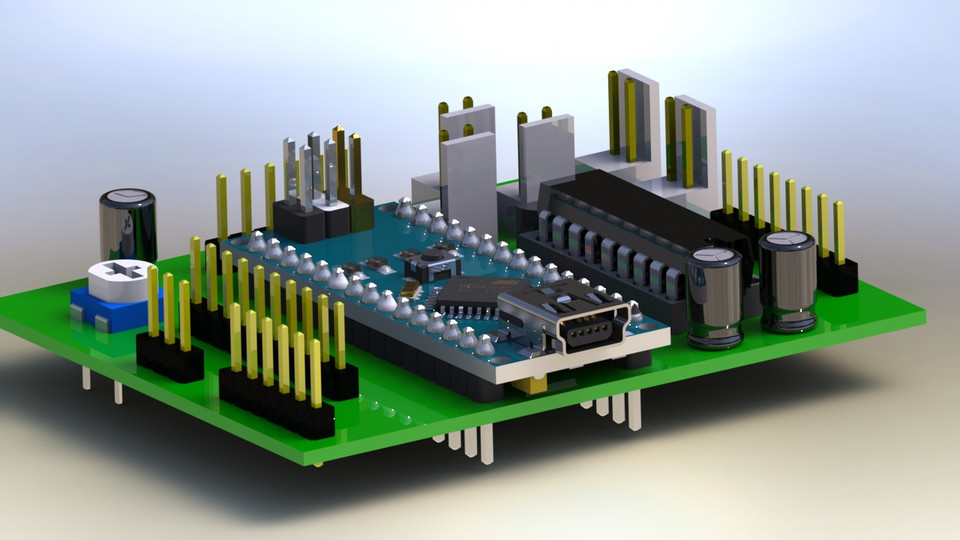
Using plug-ins in FreeCAD offers several advantages:
- Enhanced Functionality: Plug-ins allow users to extend the capabilities of FreeCAD beyond its core features. This can include specialized tools for specific industries, automation scripts, or integrations with other software.
- Customization: Plug-ins enable users to tailor FreeCAD to their specific needs and workflows, making the software more adaptable and personalized.
- Community Contributions: The open-source nature of FreeCAD encourages the development of plug-ins by a vibrant community of developers and enthusiasts, providing a rich ecosystem of add-ons.
- Modular Approach: By separating functionality into modular plug-ins, FreeCAD remains lightweight and efficient while allowing users to selectively install only the features they require.
- Rapid Development: Plug-ins can be developed and distributed more quickly than waiting for new features to be incorporated into the main FreeCAD codebase, enabling faster access to new tools and functionality.
Creating a Plug-In for FreeCAD
Creating a plug-in for FreeCAD involves several steps, which may vary depending on the complexity of the plug-in and the specific requirements. Here’s a general overview of the process:
- Identify the Need: Start by identifying a specific need or functionality that is not currently available in FreeCAD or could be improved upon.
- Plan and Design: Outline the features, user interface, and architecture of your plug-in. Determine the necessary dependencies and any potential integration points with FreeCAD’s existing codebase.
- Develop the Plug-In: Write the code for your plug-in using Python, which is the primary programming language used in FreeCAD. You may also need to create additional resources, such as icons, documentation, and user interface elements.
- Test and Debug: Thoroughly test your plug-in to ensure it functions correctly and does not introduce any conflicts or bugs within FreeCAD.
- Package and Distribute: Once your plug-in is ready, package it for distribution. This typically involves creating an installation file or providing instructions for manual installation.
- Maintain and Update: Continuously maintain and update your plug-in to address any issues, add new features, or ensure compatibility with future versions of FreeCAD.
Real-World Examples and Use Cases
Plug-ins for FreeCAD can be developed for a wide range of applications and industries. Here are a few examples to illustrate their potential:
- Architecture and Construction: Plug-ins for architectural modeling, structural analysis, Building Information Modeling (BIM) integration, and code compliance checking.
- Mechanical Engineering: Plug-ins for finite element analysis, simulation tools, CAM (Computer-Aided Manufacturing) integration, and automation scripts.
- Product Design: Plug-ins for rendering, animation, and visualization tools, as well as integration with other design software or online repositories.
- Education and Training: Plug-ins for interactive tutorials, educational resources, and specialized tools for teaching CAD modeling and design principles.
- Hobbyists and Makers: Plug-ins for 3D printing workflows, slicing algorithms, and integration with various 3D printer firmware or controllers.
These examples showcase the versatility of FreeCAD plug-ins and how they can cater to diverse needs across different industries and applications.
Frequently Asked Questions (FAQ)

- Q: Are plug-ins for FreeCAD free to use? A: Most plug-ins for FreeCAD are open-source and free to use, in line with the philosophy of FreeCAD itself. However, some plug-ins may be commercial or have specific licensing terms, depending on the developer.
- Q: How can I find and install plug-ins for FreeCAD? A: There are several ways to find and install plug-ins for FreeCAD:
- The FreeCAD Add-on Manager, accessible from within the FreeCAD interface, provides a curated collection of plug-ins that can be easily installed.
- The FreeCAD Wiki and online forums often have lists and discussions about available plug-ins, along with installation instructions.
- Some plug-ins may be hosted on code repositories like GitHub, where you can download and install them manually.
- Q: Can I create a commercial plug-in for FreeCAD? A: Yes, you can create and distribute commercial plug-ins for FreeCAD. However, it’s important to comply with FreeCAD’s licensing terms and ensure that your plug-in does not infringe on any intellectual property rights.
- Q: How can I contribute to the development of FreeCAD plug-ins? A: If you have programming skills and an interest in contributing to the FreeCAD ecosystem, you can:
- Develop new plug-ins and submit them to the FreeCAD community for review and inclusion.
- Contribute to existing plug-ins by reporting bugs, suggesting improvements, or submitting code patches.
- Participate in discussions and forums related to FreeCAD plug-in development.
- Q: Are there any guidelines or best practices for developing FreeCAD plug-ins? A: While there are no strict guidelines, it’s generally recommended to follow coding conventions and best practices used in the FreeCAD codebase. This includes adhering to coding standards, providing proper documentation, and ensuring compatibility with different versions of FreeCAD. Additionally, it’s important to consider factors such as performance, user experience, and maintainability when developing plug-ins.
Conclusion
Plug-ins for FreeCAD are powerful tools that can significantly enhance the functionality and versatility of this open-source 3D modeling software. By leveraging the contributions of the community and third-party developers, users can customize FreeCAD to better suit their specific needs and workflows.
Whether you are an architect, engineer, product designer, educator, or hobbyist, exploring the world of FreeCAD plug-ins can unlock new possibilities and streamline your design processes. With the continuous growth and evolution of the FreeCAD ecosystem, the potential for innovative and specialized plug-ins is virtually limitless.





