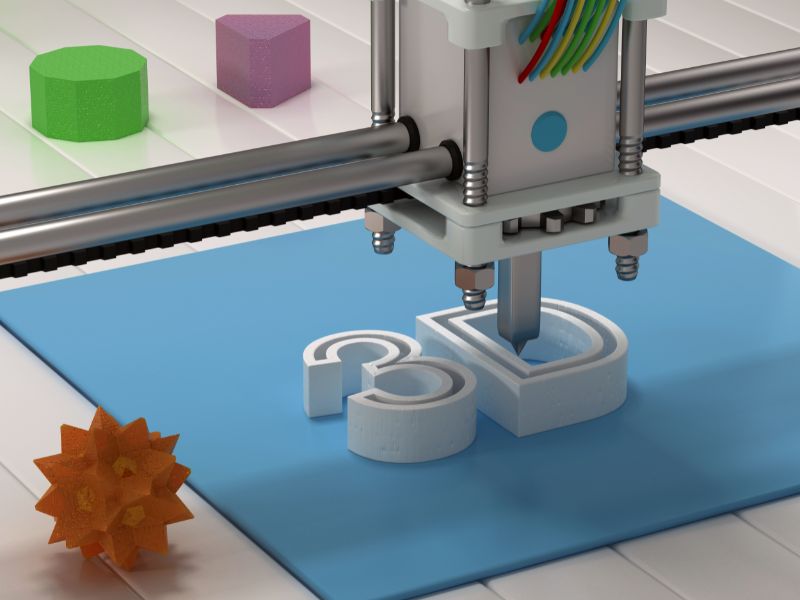3D printing technology has revolutionized the way we create and manufacture objects. From small toys to complex machine parts, 3D printing has made it possible to produce virtually anything. However, one of the most common questions asked by those new to 3D printing is how long does it take to print an object?
The answer to this question is not straightforward as it depends on several factors. The complexity of the object, the size, and the type of printer being used are some of the factors that can impact the printing time. Generally, simple objects like keychains can be printed in as little as 10 minutes, while more complex objects like vases can take several hours to print. In some cases, large projects may even take a few days to complete.
Understanding how long it takes to print an object is crucial for anyone using 3D printing technology. It allows for better planning and time management, especially when working on time-sensitive projects. In this article, we will explore the factors that affect 3D printing time and provide a guide on how to estimate the time it will take to print an object.
Factors Affecting 3D Printing Time
When it comes to 3D printing, the time it takes to complete a project can vary significantly. Several factors affect the printing time, including the model complexity, layer height, infill density, and printing speed.
Model Complexity
The complexity of the model is one of the most significant factors affecting 3D printing time. Larger objects with intricate shapes generally take longer to print than smaller ones with simple designs. For example, a small cube with a basic shape may take only a few minutes to print, while a complex, detailed model may take several hours or even days to complete.
Layer Height
The layer height is another crucial factor affecting 3D printing time. The layer height determines the thickness of each layer of material deposited by the printer. A smaller layer height will result in a more detailed and precise print, but it will also take longer to complete. In contrast, a larger layer height will result in a less detailed print, but it will take less time to complete.
Infill Density
Infill density refers to the amount of material used to fill the interior of the printed object. A higher infill density will result in a stronger and more durable print, but it will also take longer to complete. In contrast, a lower infill density will result in a weaker and less durable print, but it will take less time to complete.
Printing Speed
Printing speed is another factor affecting 3D printing time. The faster the printer can deposit material and move the print bed, the shorter the printing time will be. However, increasing the printing speed can also result in a lower quality print, as the printer may not be able to deposit material as accurately at higher speeds.
In summary, several factors affect 3D printing time, including the model complexity, layer height, infill density, and printing speed. By considering these factors, you can optimize your printing time while still achieving the desired level of detail and quality in your prints.
Average 3D Printing Time
The time it takes to 3D print an object can vary greatly depending on several factors. Some of the most important factors that affect the printing time include the size and complexity of the object, the printing technology used, and the settings of the printer. In general, larger and more complex objects take longer to print than smaller and simpler ones.
Fused Deposition Modeling (FDM)
FDM is one of the most popular 3D printing technologies, and it is widely used by hobbyists, makers, and professionals alike. FDM printers work by melting a plastic filament and extruding it layer by layer to create a 3D object. The printing time for an FDM object depends on several factors, such as the layer height, the infill density, and the speed of the printer.
On average, an FDM object can take anywhere from 2 to 6 hours to print, depending on its size and complexity. However, some objects can take much longer to print, especially if they require a high level of detail or a large amount of support material. For example, a 10 cm tall statue with intricate details can take up to 24 hours to print on an FDM printer.
Stereolithography (SLA)
SLA is a 3D printing technology that uses a liquid resin that is cured by a laser to create a 3D object. SLA printers are known for their high level of detail and precision, and they are often used in industries such as jewelry, dentistry, and engineering. The printing time for an SLA object depends on several factors, such as the layer thickness, the resin type, and the size of the object.
On average, an SLA object can take anywhere from 4 to 12 hours to print, depending on its size and complexity. However, some objects can take much longer to print, especially if they require a high level of detail or a large amount of support material. For example, a 10 cm tall jewelry piece with intricate details can take up to 48 hours to print on an SLA printer.
Selective Laser Sintering (SLS)
SLS is a 3D printing technology that uses a laser to sinter a powdered material, such as nylon or metal, to create a 3D object. SLS printers are known for their ability to create complex and durable objects, and they are often used in industries such as aerospace, automotive, and medical. The printing time for an SLS object depends on several factors, such as the powder type, the layer thickness, and the size of the object.
On average, an SLS object can take anywhere from 12 to 48 hours to print, depending on its size and complexity. However, some objects can take much longer to print, especially if they require a high level of detail or a large amount of support material. For example, a 10 cm tall metal part with intricate details can take up to 72 hours to print on an SLS printer.
Tips to Reduce 3D Printing Time
When it comes to 3D printing, time is often a major factor. The longer the print time, the more resources you use, and the more time you have to wait to get your final product. Fortunately, there are ways to reduce 3D printing time without sacrificing quality. Here are some tips to help you optimize your 3D printing process.
Optimize Design
One of the best ways to reduce 3D printing time is to optimize your design. By designing your model with printing in mind, you can reduce the amount of support material needed and minimize print time. Here are some design tips to help you optimize your model:
- Use fillets and chamfers to reduce sharp edges and corners, which can increase print time and require more support material.
- Hollow out your model to reduce material usage and print time.
- Use infill patterns that are optimized for speed, such as rectilinear or honeycomb.
- Avoid overhangs and bridges, which can require additional support material and increase print time.
Choose the Right Material
The material you choose can also have a significant impact on print time. Some materials require longer print times than others, so it’s important to choose the right material for your project. Here are some tips to help you choose the right material:
- Choose a material with a high printing speed, such as PLA or PETG.
- Avoid materials that require high temperatures or long cooling times, as these can increase print time.
- Consider using a material with a lower infill density, which can reduce print time without sacrificing strength.
Adjust Print Settings
Another way to reduce 3D printing time is to adjust your print settings. By optimizing your print settings, you can print faster without sacrificing quality. Here are some print settings to consider:
- Increase your print speed, but be careful not to exceed the limits of your printer.
- Reduce your layer height to reduce print time.
- Increase your nozzle diameter to reduce print time.
- Adjust your infill density to reduce print time.
Use Multiple Printers
Finally, if you need to print a large number of parts, consider using multiple printers. By printing multiple parts simultaneously, you can significantly reduce print time. This is especially useful for small parts that can fit on a single printer bed.
In conclusion, reducing 3D printing time is possible with the right approach. By optimizing your design, choosing the right material, adjusting your print settings, and using multiple printers, you can reduce print time without sacrificing quality.
https://www.thereyouhaveit3d.com/post/how-long-does-3d-printing-take
https://prtwd.com/guides/how-long-does-3d-printing-take/
https://3dprinterly.com/how-long-does-it-take-to-3d-print/